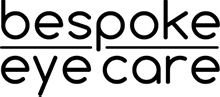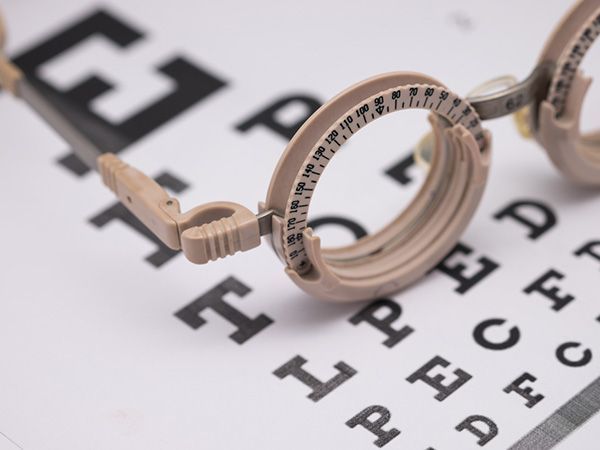Are Your Eyes Strained? How to Recognize and Relieve Computer Vision Syndrome

In today’s digital world, screens are an unavoidable part of daily life. Whether you’re working on a computer, scrolling through your phone, or unwinding with your favorite show, all that screen time can take a toll on your eyes. If you’ve noticed symptoms like dryness, blurred vision, or headaches after a long day at the computer, you might be experiencing Computer Vision Syndrome (CVS).
What Is Computer Vision Syndrome?
Computer Vision Syndrome, sometimes called digital eye strain, refers to a group of eye and vision problems resulting from prolonged use of digital devices. With more people working and studying online than ever before, CVS has become increasingly common across all age groups.
Several factors can contribute to the development of Computer Vision Syndrome. Extended screen time without regular breaks places significant strain on the eyes, while poor lighting or glare can make it even more difficult to focus comfortably. Improper viewing distances (such as sitting too close or too far from your screen) can also increase discomfort. Additionally, uncorrected vision problems, even those that seem minor, are often amplified during prolonged digital device use. Many people also blink less frequently when concentrating on screens, which can lead to dryness and irritation.
Common Symptoms of Computer Vision Syndrome
Recognizing the signs of CVS is the first step to finding relief. You may be dealing with Computer Vision Syndrome if you experience:
Eye strain or discomfort
Dry, itchy, or watery eyes
Blurred or double vision
Frequent headaches
Difficulty focusing
Neck, shoulder, or back pain
These symptoms can range from mild to severe and often worsen after extended screen use.
Tips to Relieve and Prevent Computer Vision Syndrome
You can take steps to reduce eye strain and keep your eyes comfortable, even if screen time is unavoidable. Here’s how:
Follow the 20-20-20 Rule: Every 20 minutes, look at something 20 feet away for at least 20 seconds. This simple habit gives your eyes a much-needed break.
Adjust Your Workspace: Position your screen so it’s about 20-28 inches from your eyes and slightly below eye level. Reduce glare with an anti-glare screen or by adjusting lighting.
Use Artificial Tears: Over-the-counter lubricating drops can help relieve dryness. Be sure to choose drops that are safe for frequent use.
Update Your Prescription: If you wear glasses or contact lenses, ensure your prescription is up to date. Consider computer-specific lenses if you spend long hours at your desk.
Take Regular Breaks: Stand up, stretch, and walk around periodically to reduce not only eye strain but also muscle tension.
Adjust Display Settings: Increase text size, adjust contrast, and lower screen brightness to a comfortable level.
When to See Your Eye Doctor
While occasional eye strain is common, persistent symptoms shouldn’t be ignored. If you experience ongoing discomfort, frequent headaches, double vision, significant changes in your eyesight, or if home remedies aren’t providing relief, it’s important to see your eye doctor. Chronic symptoms can sometimes signal an underlying vision problem or a need for updated prescription lenses. Early evaluation ensures that any issues are properly diagnosed and managed, helping to prevent more serious eye health concerns down the road. Your optometrist can recommend personalized treatments such as specialized computer glasses or prescription updates to relieve your symptoms and protect your eye health.
Take the Next Step Toward Comfortable Vision
Computer Vision Syndrome is increasingly common, but it doesn’t have to disrupt your daily life. By recognizing the symptoms and making simple changes to your routine, you can protect your eyes from unnecessary strain and keep them feeling their best.
If you’re struggling with eye discomfort, blurred vision, or other symptoms of digital eye strain, schedule a comprehensive eye exam with Bespoke Eye Care today. Visit our office in Dallas, Texas, or call (972) 703-9070 to book an appointment.